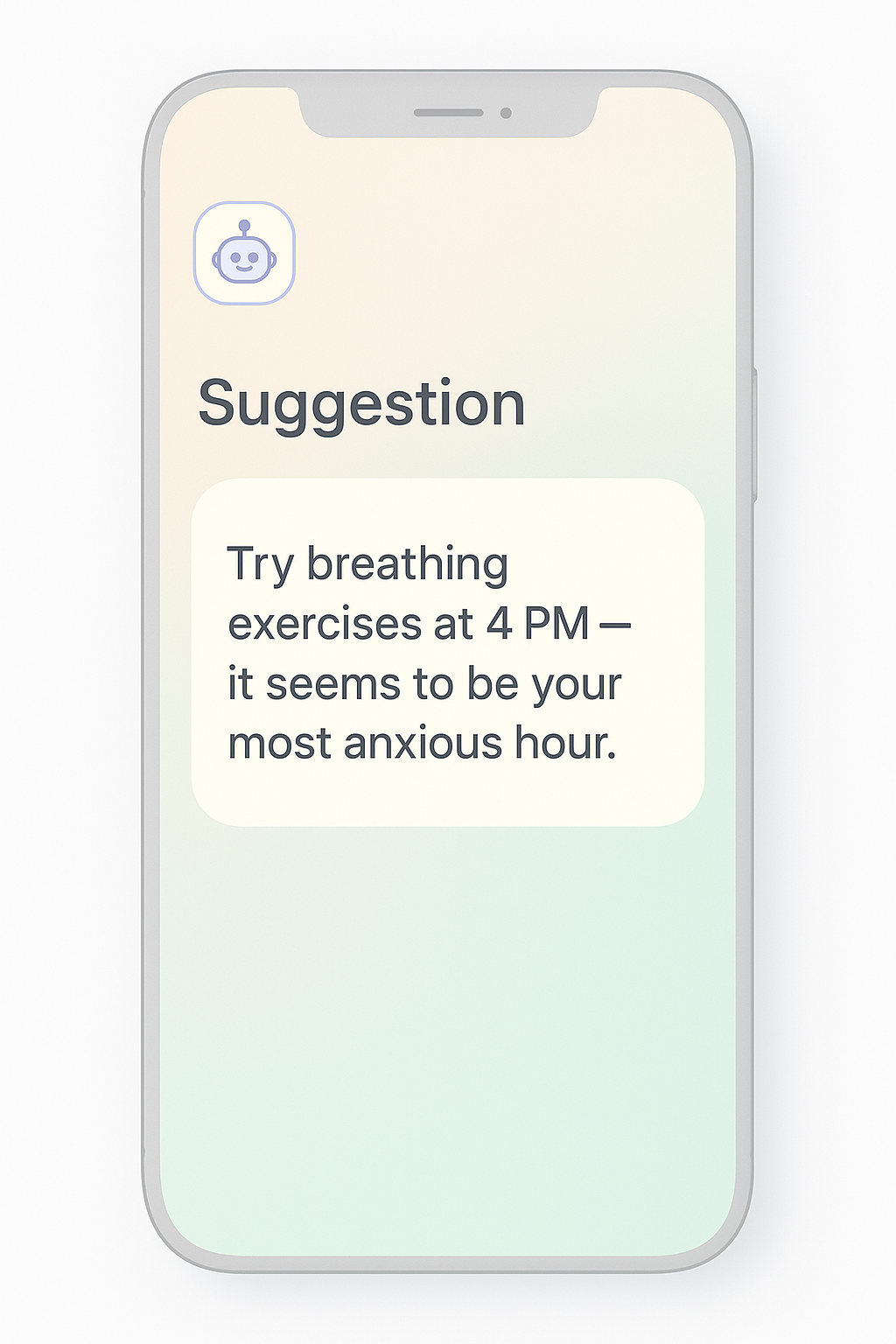Project Overview
Bloom is a mental wellness app that transforms boring routines into a joyful, game-like experience. The idea emerged from a need to make daily self-care, mood tracking, and mental health habits less clinical and more emotionally engaging.
Project Goals
- Increase user engagement with mental health tracking
- Reduce abandonment rates after initial use
- Create an emotionally rewarding experience
- Make self-care feel like personal growth
The Challenge
Traditional habit trackers often fail to maintain user engagement because they feel like chores rather than rewarding experiences. Through preliminary research, I identified three key pain points:
1. Lack of Emotional Connection
Users didn't feel personally invested in generic tracking systems
2. Overwhelming Complexity
Too many options led to decision fatigue and abandonment
3. No Visual Progress
Number-based systems didn't provide satisfying feedback

User Research
I conducted extensive research with our target demographic (ages 18-35) to understand their needs and frustrations with existing solutions.
Research Methods
- 12 in-depth user interviews
- Survey with 150+ respondents
- Competitive analysis of 8 leading apps
- Diary study with 5 participants
Key Findings
- 92% wanted more visual feedback on progress
- 78% abandoned habit apps within 2 weeks
- 65% preferred gamified elements over plain tracking
- Users responded strongly to growth metaphors


Design Process
The design evolved through multiple iterations based on continuous user feedback.
1. Discovery
User interviews, competitive analysis, problem framing

2. Ideation
Brainstorming, concept development, early sketches
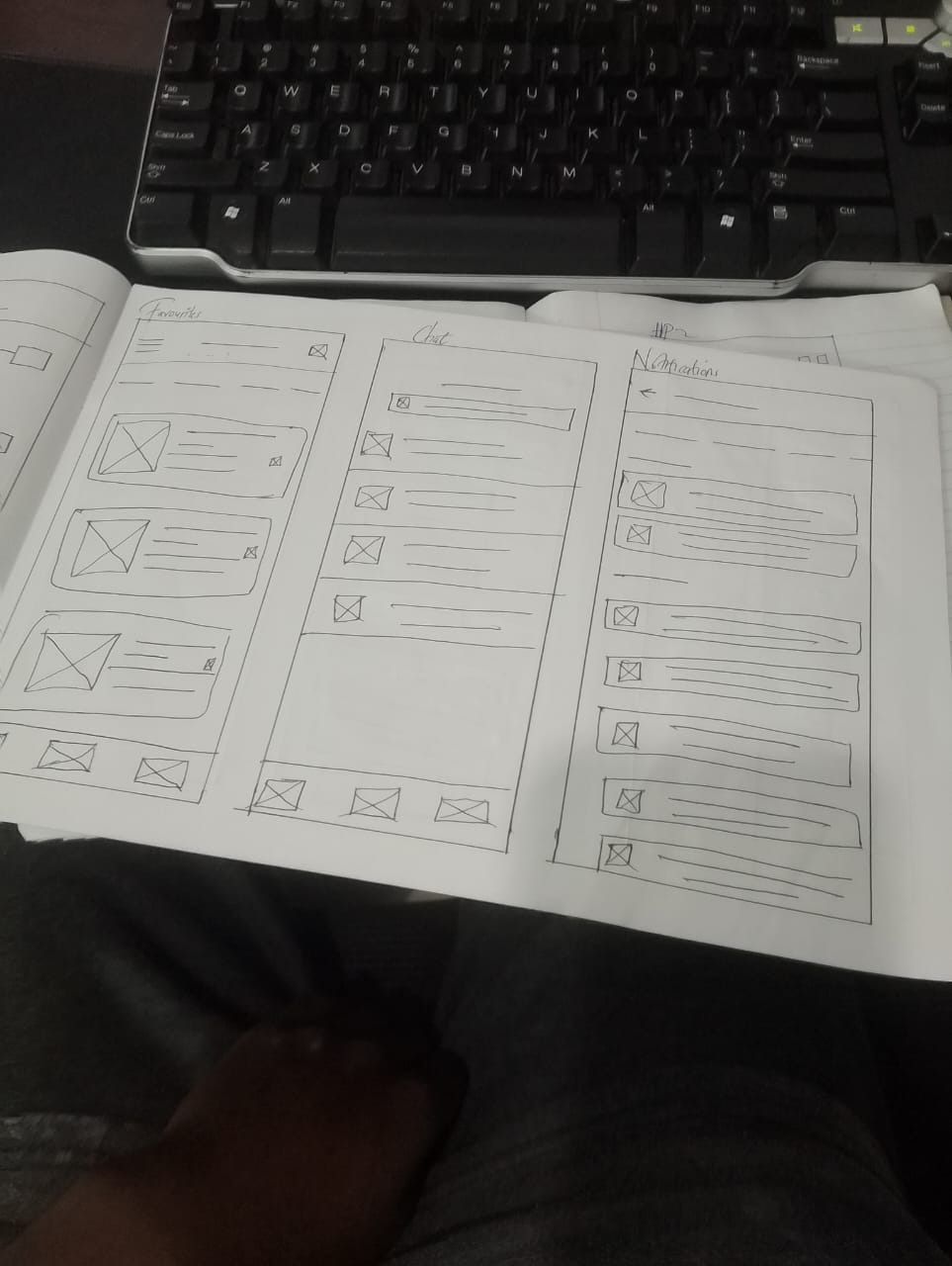
3. Prototyping
Wireframes, interactive prototypes, usability testing
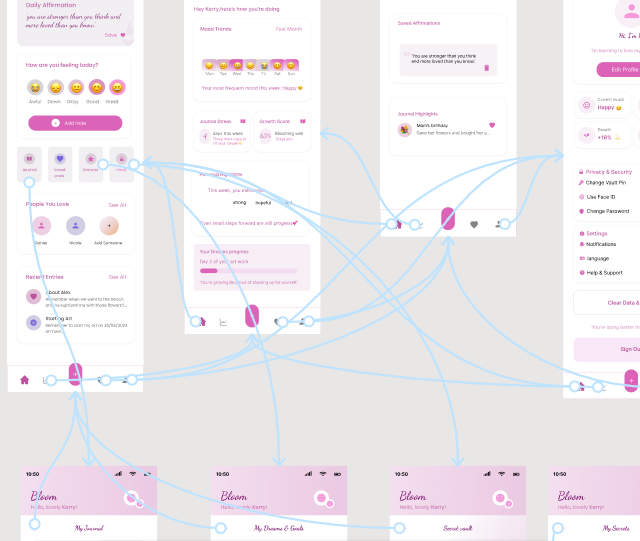
4. Refinement
Visual design, microinteractions, design system
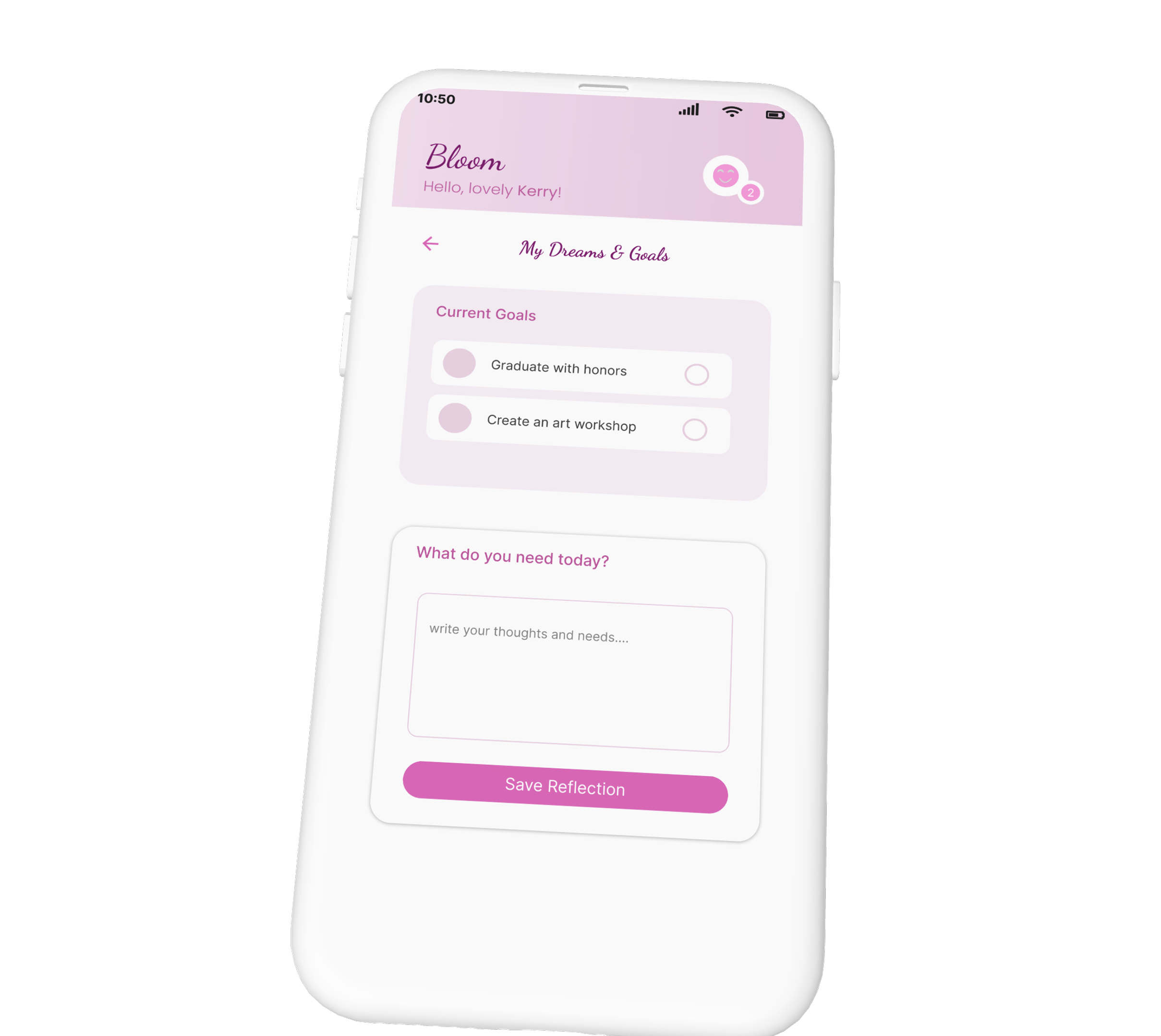
Wireframes & UX Flow
Initial sketches focused on core user journeys with an emphasis on emotional engagement.
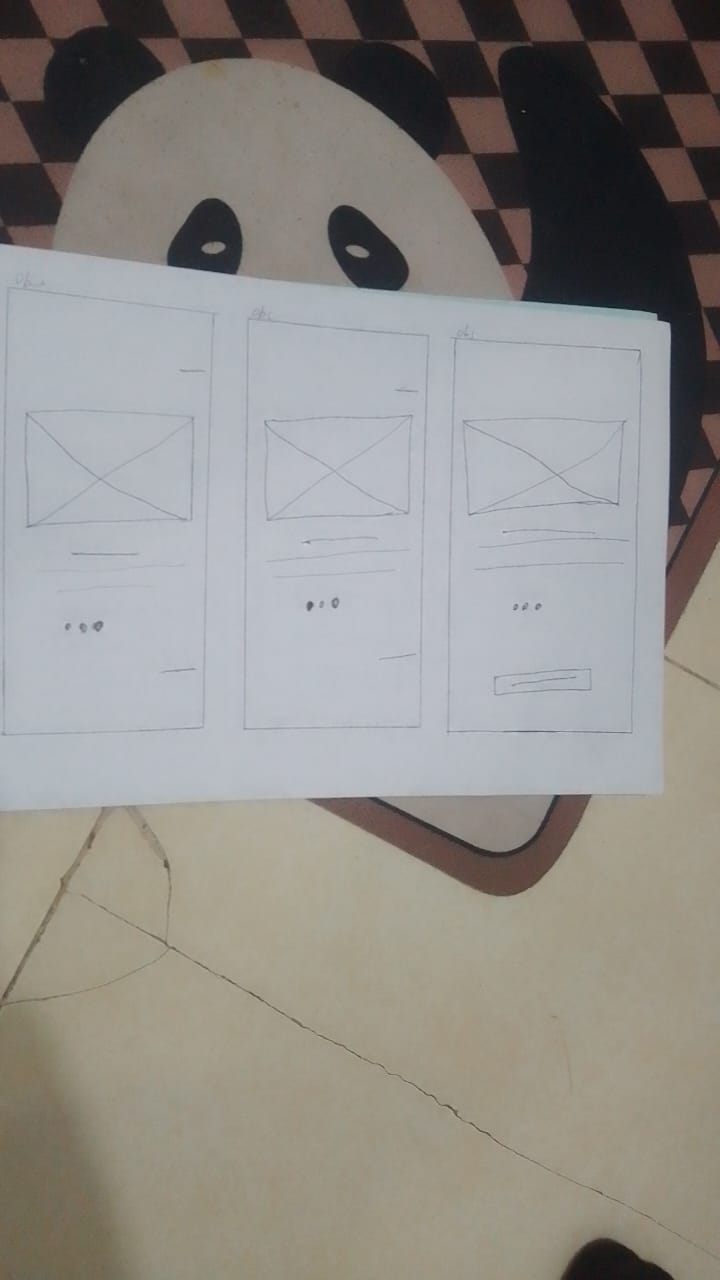
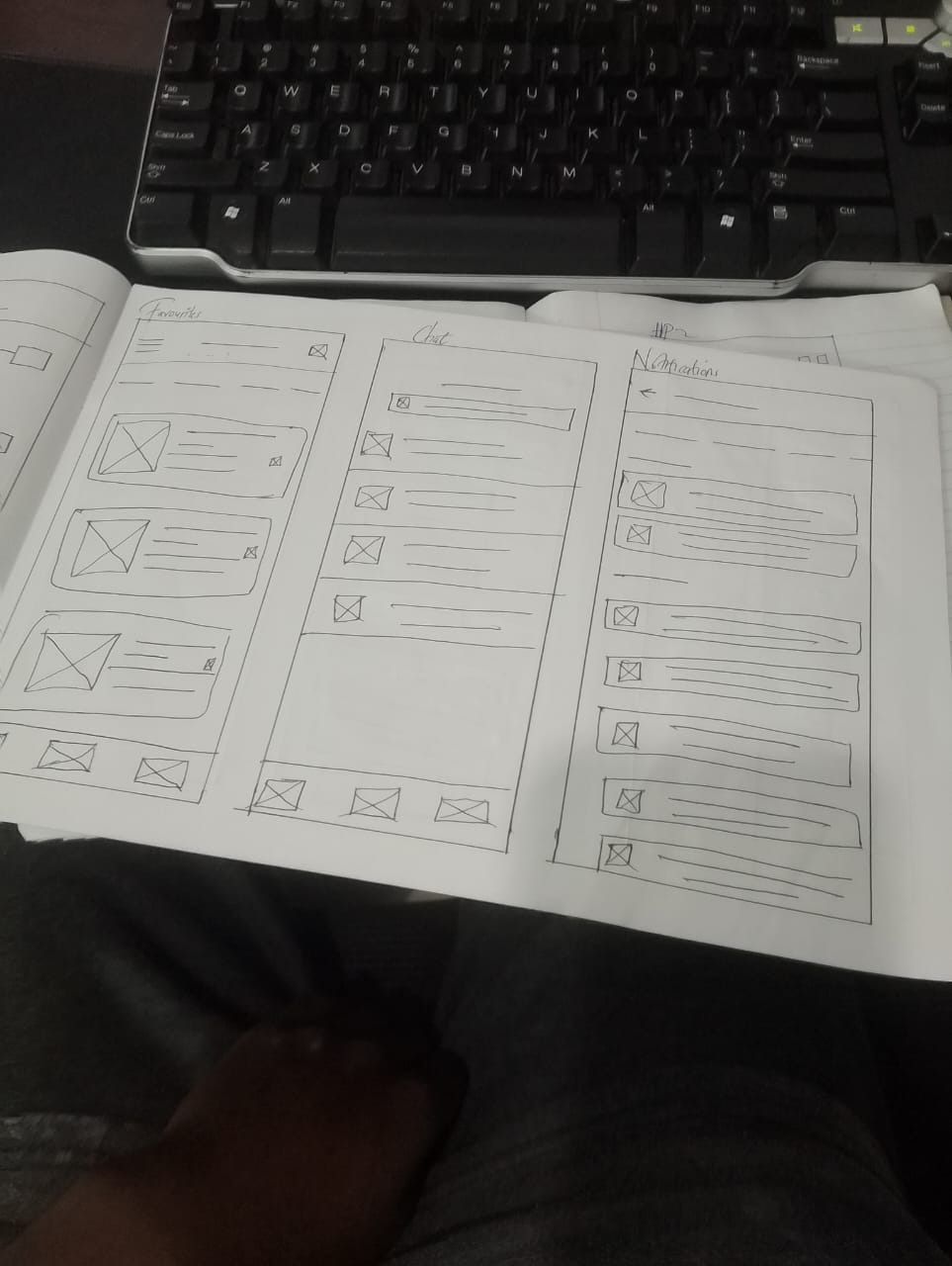
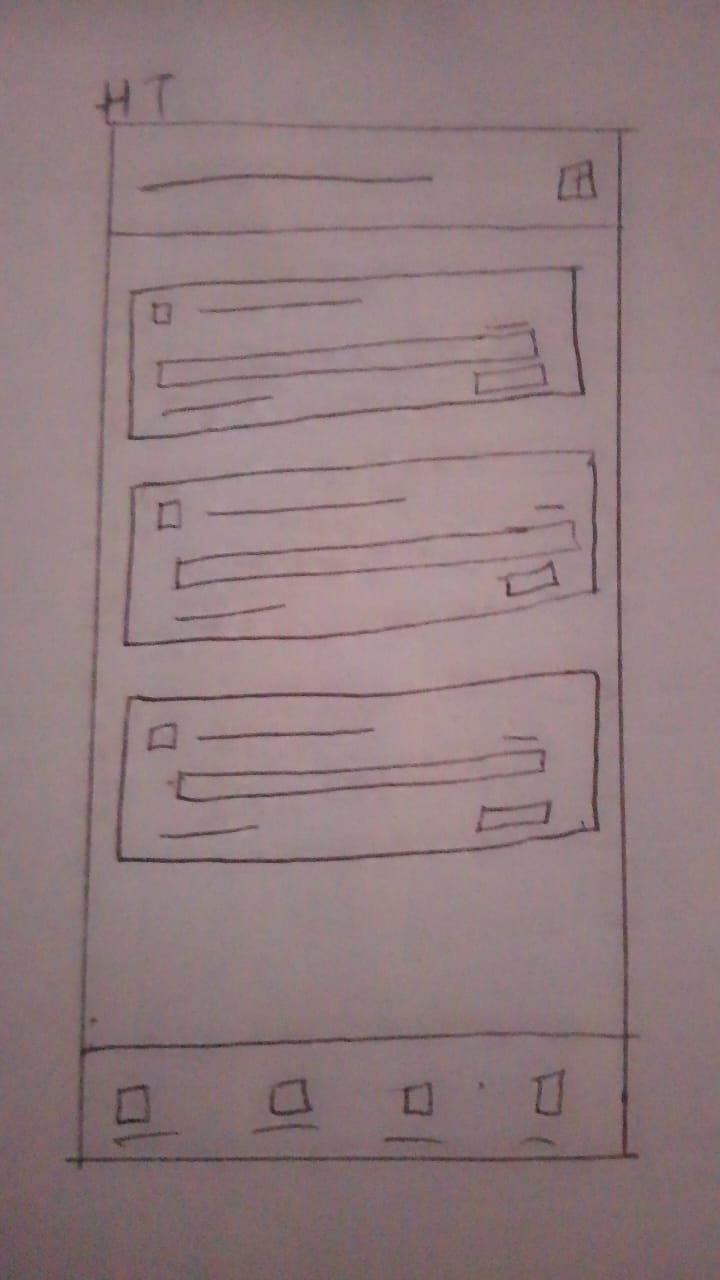
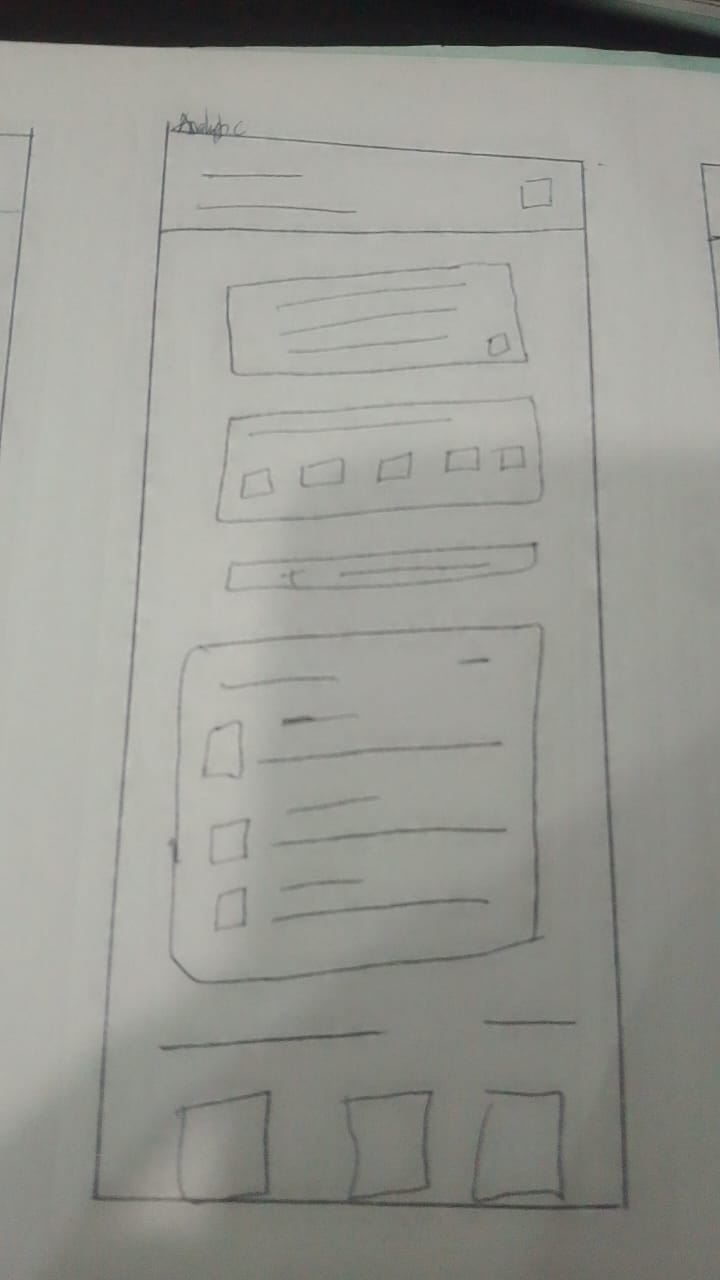
Key Screens
- Morning Check-In: Quick emotional state assessment
- Garden View: Central hub showing progress
- Habit Customization: Personalized routine setup
- Reflection Mode: Evening review process
Early testing revealed users wanted more customization options, leading to a revised flow with expanded personalization.
UI Design & Branding
The visual design combines soft organic shapes with playful digital elements to create an inviting yet tech-forward aesthetic.
Design System
- Color: Warm pinks with digital teal accents
- Typography: Rounded sans-serif for readability
- Icons: Custom pixel-art style
- Motion: Subtle animations for feedback
Interactive Prototype
Explore the clickable prototype demonstrating key user flows and interactions.
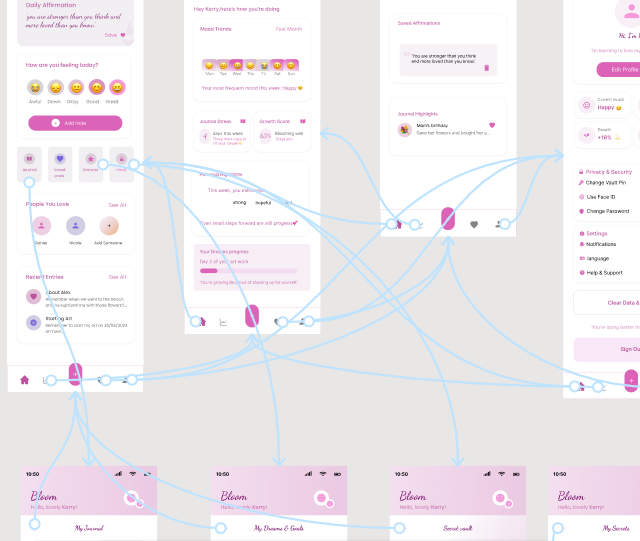
Key Interactions
- Animated transitions between screens
- Microinteractions for habit completion
- Dynamic garden growth visualization
- Mood selection with haptic feedback
Testing & Results
The prototype underwent three rounds of usability testing with iterative improvements.
Key Improvements
- Simplified onboarding from 5 steps to 3
- Added more emotion options
- Enhanced garden growth animations
- Improved empty states
Quantitative Results
- 68% retention after 30 days (vs industry avg 40%)
- 4.8/5 average enjoyment rating
- 92% said they would recommend to friends

Next Steps
Future development plans based on user feedback and business goals.
- AI Suggestions: Personalized habit recommendations
- Community Features: Shared gardens and challenges
- AR Mode: View your garden in physical space
- Exportable Reports: For therapy or self-reflection